Casambi
Dynamic user interface, excellent reliability and unmatched performance.
Casambi technology can be integrated into any lighting installation - from individual lighting controls to industrial scale solutions with cloud-based remote control, monitoring and data logging.
The Casambi Solutions
Bluetooth Low Energy (BLE)
Casambi's solution is based on Bluetooth Low Energy wireless technology, which is available in all modern smartphones and tablets, making it the world's only widespread and promising low energy radio technology.
Wireless Mesh Network
The Casambi technology provides a mesh network where all the intelligence of the system is replicated in every node and, in such a way, creates a system with no single points of failure.
Such self-organizing wireless mesh networks can control a large number of fixtures from any point.
The Casambi devices are smart on their own and only connected when needed. An Internet connection is not necessary for normal operation.

The Casambi App
Casambi allows you to control luminaires directly from their mobile device, using Bluetooth Low Energy that is built into every modern smartphone.
All you need to do is download the Casambi app to their iOS or Android device, and you’re ready to control all your light fittings.
The Casambi app is made by user interface experts and in a way, that anyone – regardless of technical proficiency – can use it.
User Interfaces
Casambi offers a big variety of possibilities for you to interact with the lighting depending on your individual requirements.

The Casambi functionality

Light colour

Calendar & timer

Grouping

Animations
Animations are dynamic scenes in which lighting can transition from one scene to another. You can call the animation to switch between different lighting situations one time, or you can set it to repeat. You can set the duration of each scene and the transition time between scenes.

Daylight sensor
The control solution allows dimming of artificial lighting when daylight is available for achieving maximum lighting quality and reduced energy consumption.

Control hierarchy
The Casambi ‘Control hierarchy’ allows a co-operation between manual lighting controls (the app, switches and push buttons) and automated lighting controls (sensors and timers) allowing different kinds of overrides and modifying the lighting control solution to fit all needed control logics.
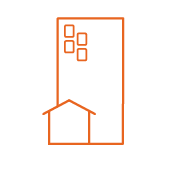
Scalability
The Casambi system is scalable and suitable for both small one-room solutions and large building complexes. Casambi's solution is network based and you can create unlimited networks.

Colour temperature

Sunrise & sunset
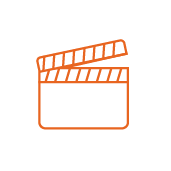
Scenes

Gallery
Casambi's unique gallery feature makes operation more intuitive than ever. You simply take pictures of the room or upload a floor plan to the app and mark the position of the fixtures. The images then appear in the gallery in the app with the lights displayed and you simply click on the one you want to control.

Occupancy sensor
The Casambi lighting control system supports movement sensors, also overlapping movement sensor information. Motion sensors can be used to save energy and only to have lighting on when it is actually needed.

Gateway
Thanks to the gateway function to the Casambi network, you can get remote access. You can control Casambi-powered luminaires remotely and change network settings.

Synchronization
The Casambi devices are smart on their own. All the intelligence is replicated in each node leaving no single point of failure. The system itself is self organizing and in constant synchronization.




